We are thrilled to announce the release of a new core feature in LegendKeeper: Boards.
A Board is a blank canvas where you and your project members can sketch ideas freely. It's perfect for worldbuilders who prefer to color outside the lines.
In addition to the standard whiteboarding features you'd expect, LegendKeeper Boards also include unique Page Cards that integrate boards with the rest of your project. You can quickly grab world elements you've already created in LegendKeeper, and combine them in a completely new way.
The fastest way to understand what Boards are all about is to watch the tutorial video. Otherwise, read on for examples and features.
Table of Contents
Workflows for Game Masters and Worldbuilders
LegendKeeper puts workflows at the center of its creative philosophy. Here are a few things you might want to use Boards for:
Quest Design Flow Charts
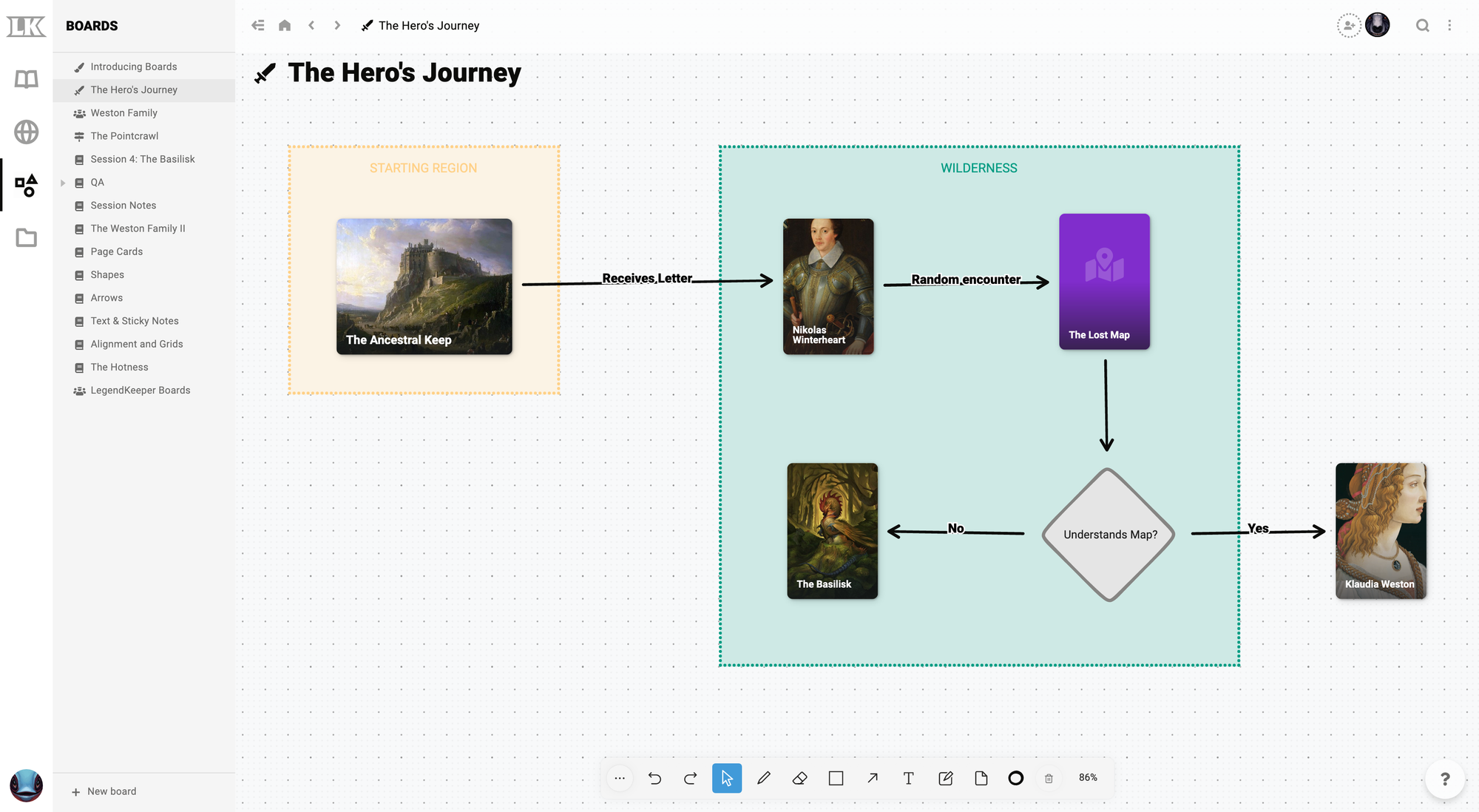
Quests often involve branching paths, key locations, and notable NPCs. Maps are a fantastic way to bring it all together in the final product, but you might need something faster during the design phase.
Boards provide the perfect place to rapidly prototype and rework your quest flows. You can even jump between the editor and the board to tweak pages as you go.
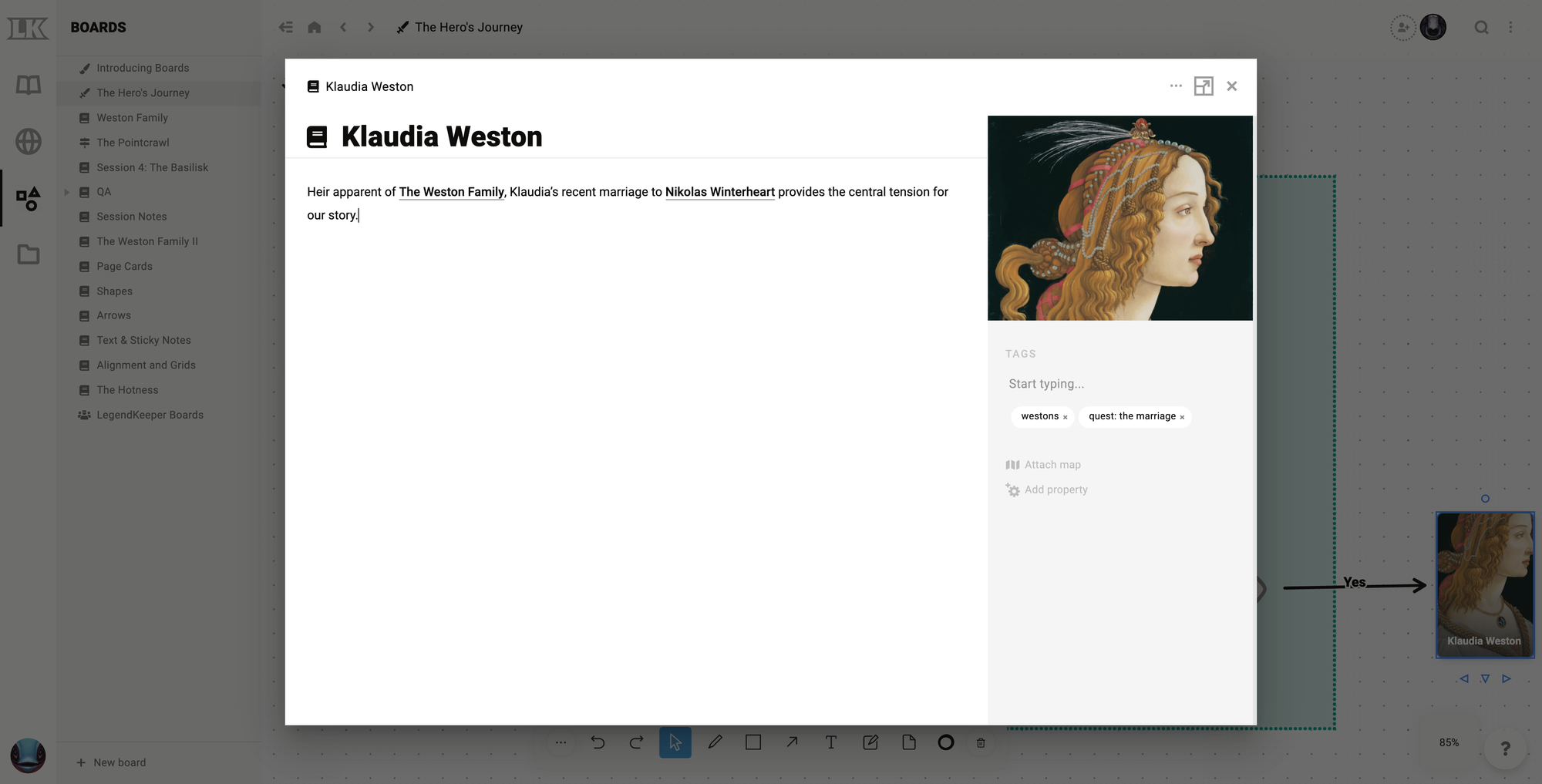
Pointcrawls
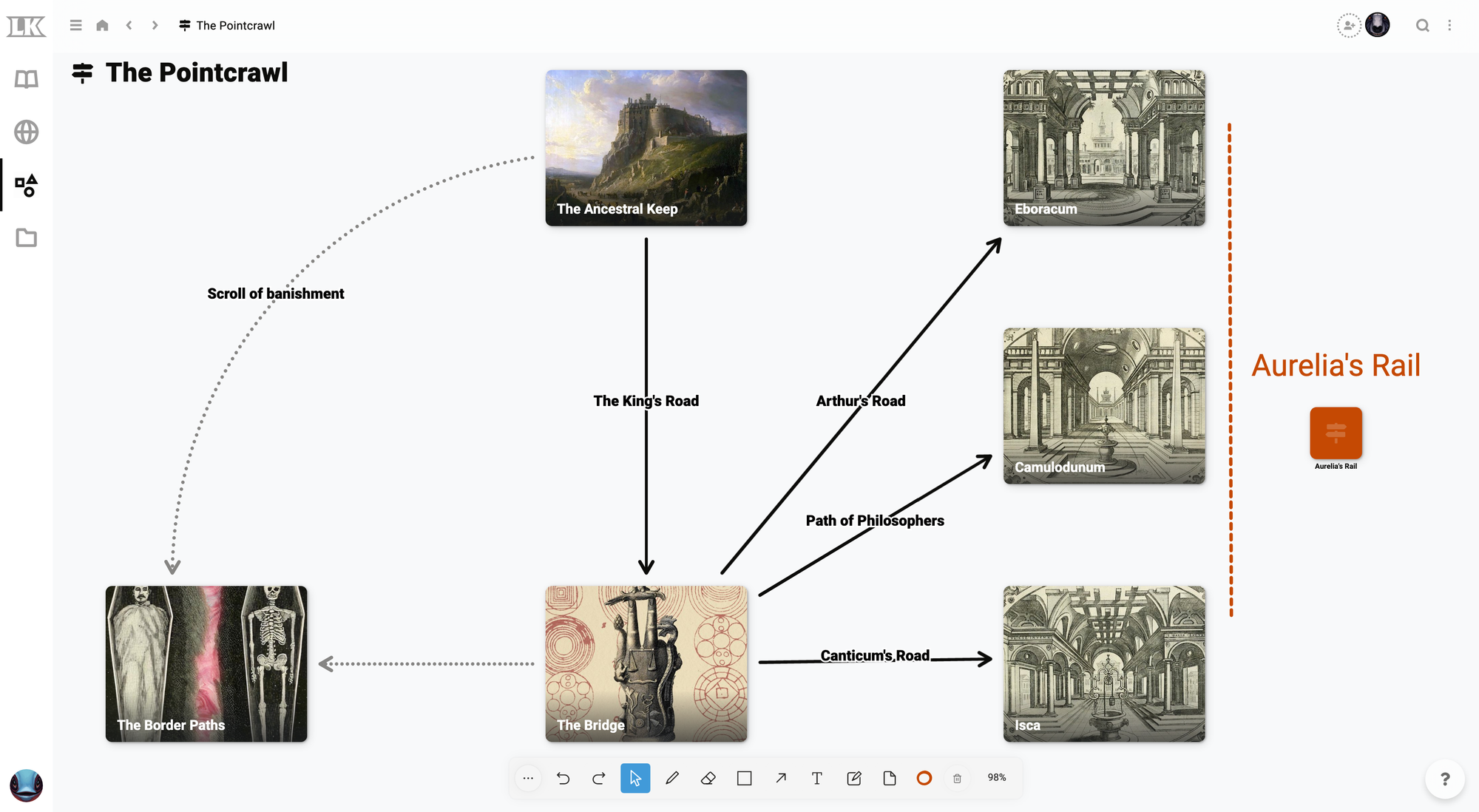
Pointcrawls are a special type of flow chart that help Dungeon Masters visualize overland travel or dungeon crawls. Using Boards, you can create one in minutes, and keep it perfectly synced with your wiki.
You can even drop a Board Card to link to another Board - perfect for creating nested pointcrawls and staying organized.
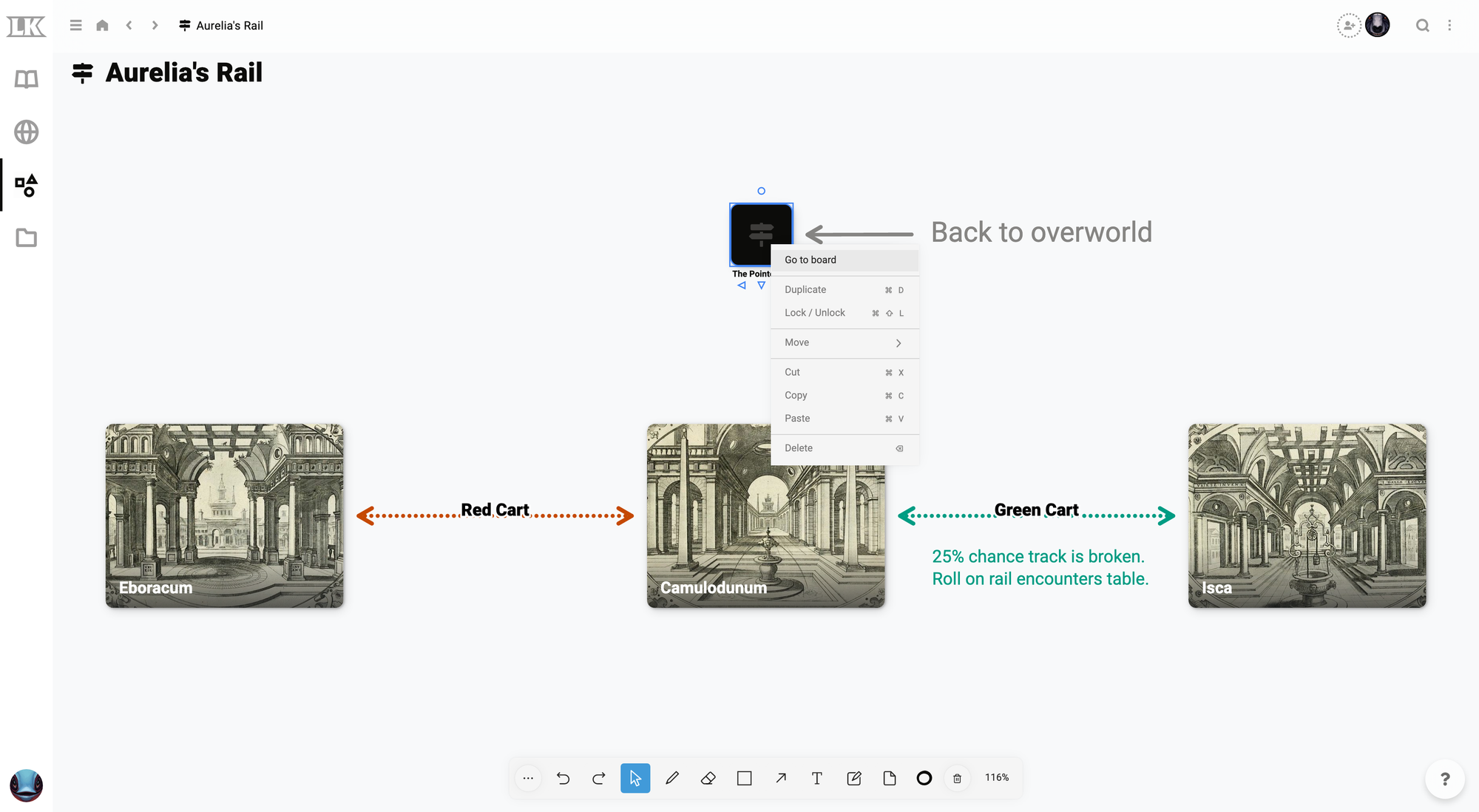
Check out the article by Sly Flourish for a more in-depth explanation of pointcrawls.
Relationship Charts and Family Trees
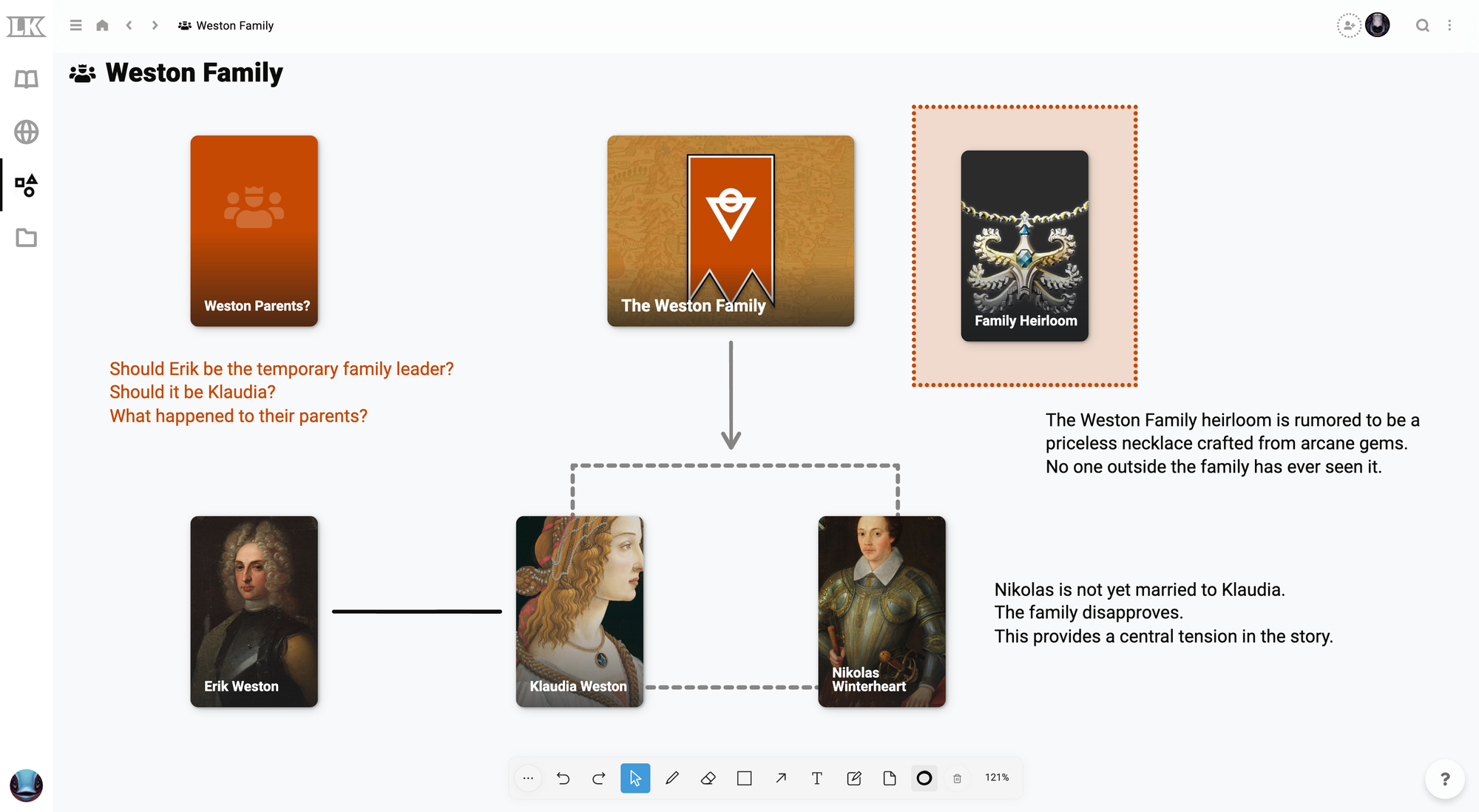
When developing factions, families, and political stories, a relationship chart can help visualize the important connections between people.
You can instantly drop your LegendKeeper wiki pages about people onto boards, draw lines between them, and add annotations.
DM Screen
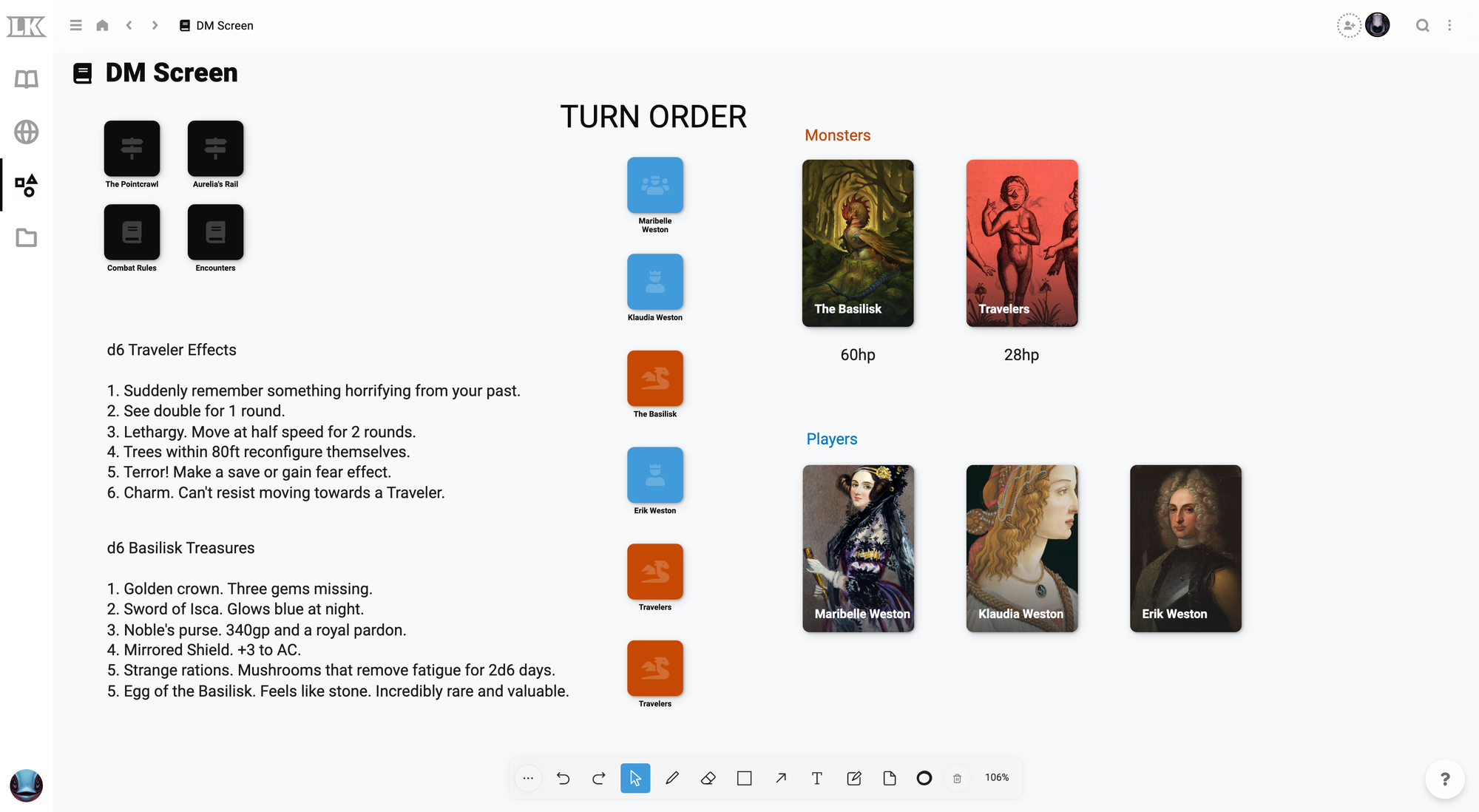
Boards provide the ideal space to layout anything you need quick access to. Combine Board Cards and Page Cards to quickly access any part of LegendKeeper you need for tonight's D&D game.
Use the text tool to annotate, track HP, or create a simple random table. Duplicate cards to quickly create a turn order. You can use the small size option for Page Cards when you want to be efficient with the space.
Whiteboarding
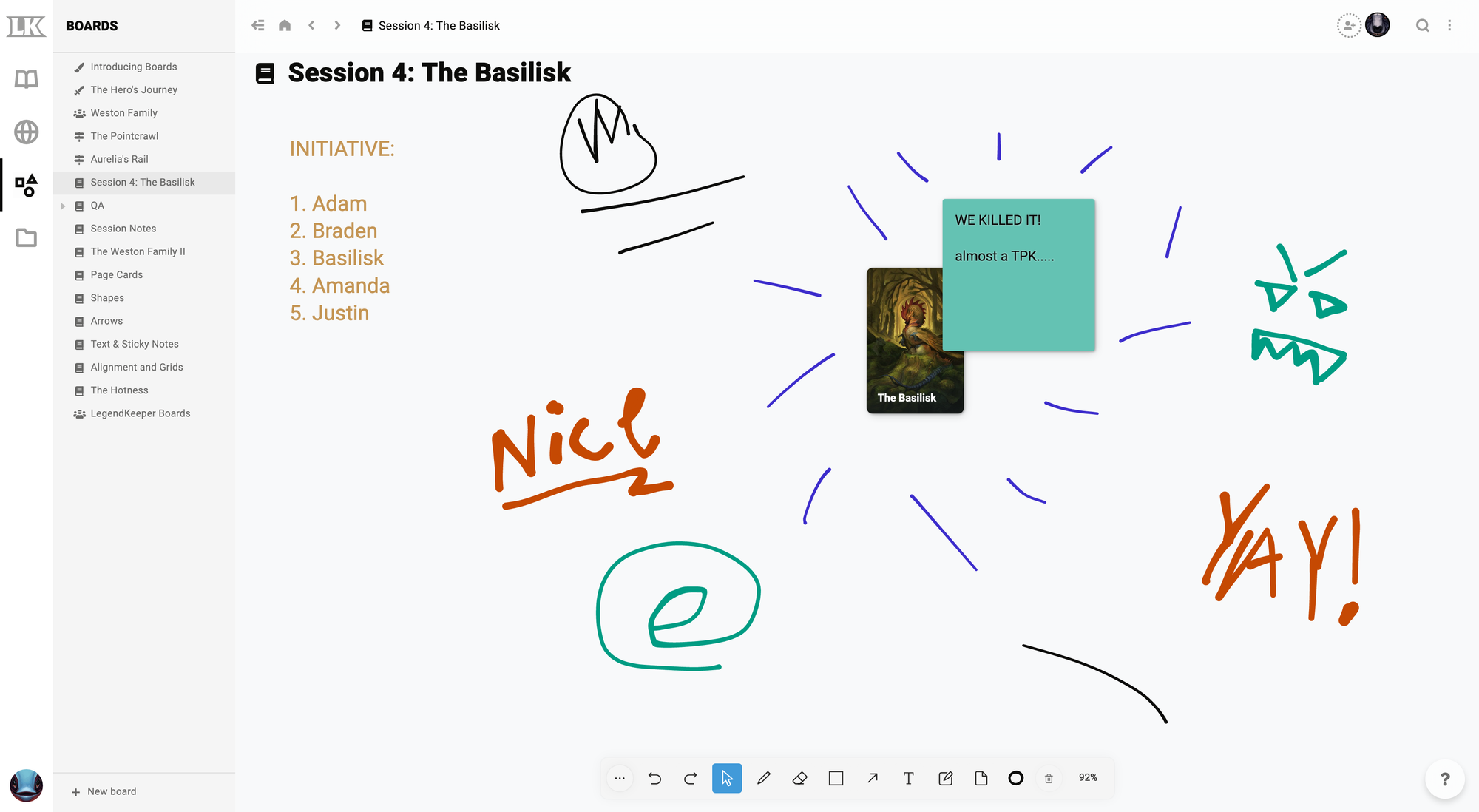
At its core, a LegendKeeper Board is a collaborative whiteboard. You'll no longer need to use a separate app (such as Miro, or draw.io) for this critical tool in the Dungeon Master's arsenal.
Use the drawing tools to quickly sketch position, a symbol, or anything you want. Watch as LegendKeeper magically syncs it to all users in real time.
Initial Features
The first version of Boards includes:
- Collaborative editing and offline support (like all other LegendKeeper features).
- The ability to place "Page Cards" that link to wiki pages. Choose small, medium, or large sizes for great visual variety.
- The ability to place "Board Cards" that link to other Boards.
- Visibility controls (i.e. hide/show from players) and permissions.
- Board management so you can make lots of boards and find them again.
- Arrow tool for connecting shapes and making dynamic flow charts.
- Essential whiteboard drawing tools such as shapes, text, freeform drawing, and sticky notes.
- Positioning tools for quick alignment and layout.
- A snappable grid you can toggle on and off.
- Adobe Illustrator style hotkeys for a fast and familiar editing experience.
We wanted to move fast and keep scope small, so there is still lots of room to expand on what Boards can do in the future. Join the conversation on Discord or Reddit and let us know what you want to see next for Boards!
