There are multiple ways to make your character go on an adventure. These are explained below.
If anything is still unclear, don't be afraid to ask a PG or DM for help!
Join a group
The first and easiest way is to join a group!
The #open-quest-board channel will contain various party leaders looking adventurers to join their mission. You can sign up for their missions by filling in the datumprikker link. You will be informed in #press-x-to-ready if you are chosen for a certain date. However, this does not yet mean you will be in the session. A DM will look over the possible dates in #press-x-to-ready and pick one that fits them best. They will then confirm the date of the session in #planned-adventures, if you're in this party then you will officially be going on the adventure!
Set up your own mission
If you want to follow your own leads and be certain you are going on an adventure, you can set up your own mission!
When you want to set up your own adventure, you start by selecting an objective. This can be something like investigating a rumor or scouting a new area. You will then put this objective in a Looking For Group (LFG) post in the #open-quest-board channel.
Let’s first look at what a rumor entails.
Rumors
Rumors are quite straightforward, these are the things that have been noticed or been gossiped about in certain areas. They may be vague or concise, but they always allude to a possible. Rumors may come from an NPC that wants you to fetch an item, or may be a strange sighting some other guild member had on an adventure. These rumors can be found in #rumors.
Example:
A terrified farmer told Thorgold, Sam's character, that there were dancing lights near the lake:
“I saw dancing lights somewhere near the lake. They looked like little purple Will-o-Wisps!”
-Random Farmer Fred
When picking up a rumor, please put a checkbox under the rumor post like in the image displayed below. This way other players know that this rumor has been picked up and chances are lower that their party will be picked if they choose the same rumor.
Template of a Rumor:
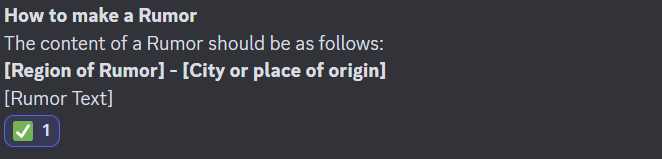
Rumors are to be shared with others. There is no guarantee of playing in a sequel of the adventure in which you found the rumor, or the sequel even existing at all. But, there are always other rumors to pick up. Hoarding or keeping rumors for yourself is not allowed. Rumors are supposed to circulate through adventurers, so everyone has a chance to go on an adventure and find something new!
Players are free to create their own rumors, but whether it's true or not is up to the DMs.
Looking For a Group
After you’ve picked out a rumor, or made your own objective, you are ready to set up a LFG post. This post should include the following:
The title of the mission.
The amount of players that can attend this adventure.
If a rumor was picked: The chosen rumor. If possible with a link to the rumor.
A short description of what you think the mission would entail or what the goal is of the mission is. Preferably with in character flavor.
A link to a datumprikker.
A few tags to indicate what you're looking for in the adventure. For example: #Exploration or #Combat.
Template of a Looking for Group Post:
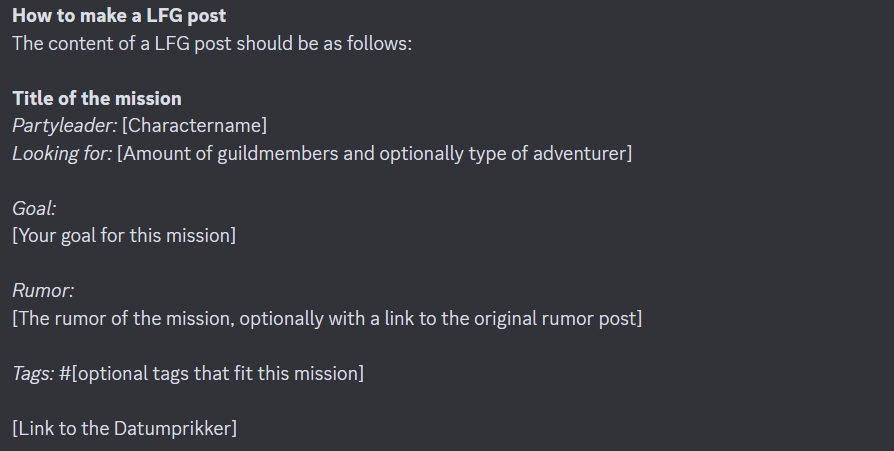
Press x To Ready
After making the LFG post you have to wait a few days for people to sign up. When you feel like you have enough people to go on a mission, you have reached the final step: creating a press-x-to-ready post.
This post is made to let everyone know the potential dates, dm and party compositions of the mission. The DM then picks the date and time they prefer.
This post should include the following:
The title of the mission.
The party leader of the mission.
Optionally the DM that would run this session, this can be included when a DM has filled in the datumprikker.
The specific day, date and time a mission can take place.
The guildmembers you have chosen to join you on the mission on that specific date.
There should be multiple dates, max 5, in the post. If possible with varying party compositions.
Template of a press-x-to-ready post:
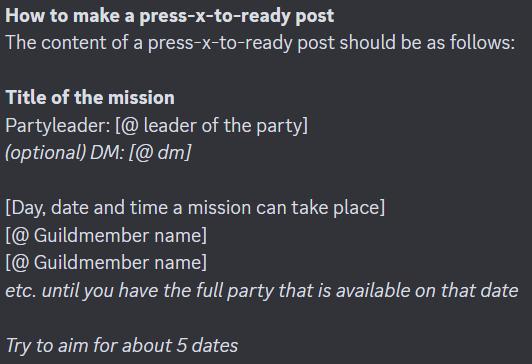
Not all press-x-to-ready posts are picked up.